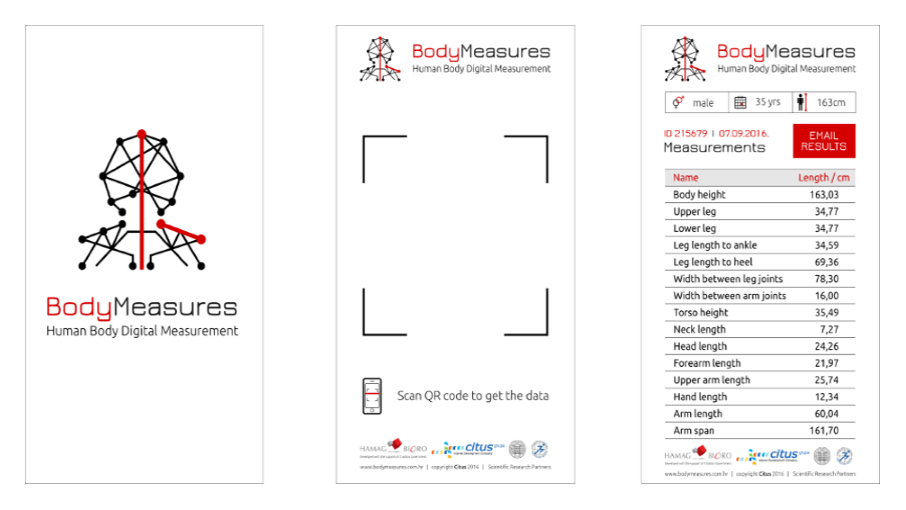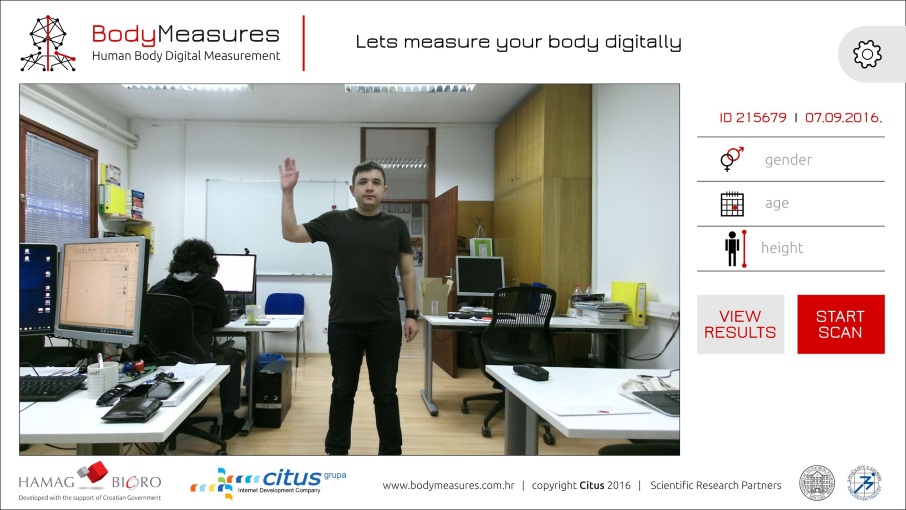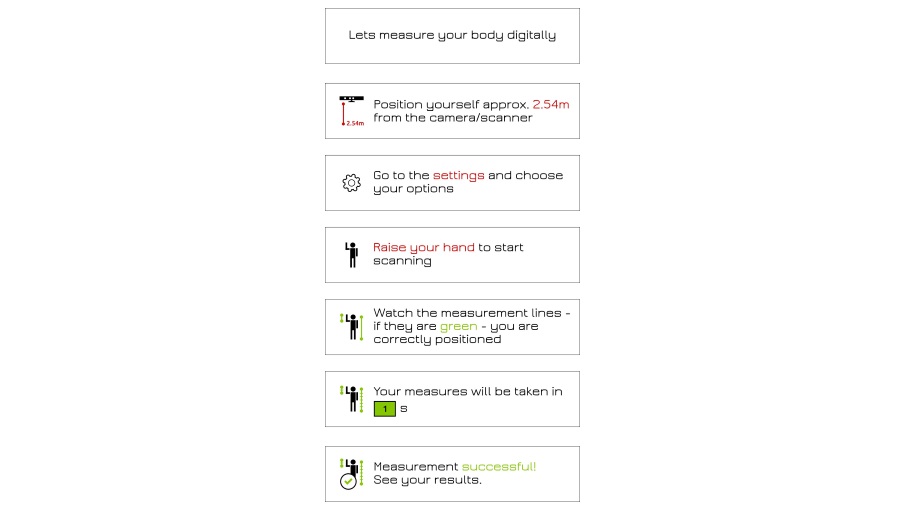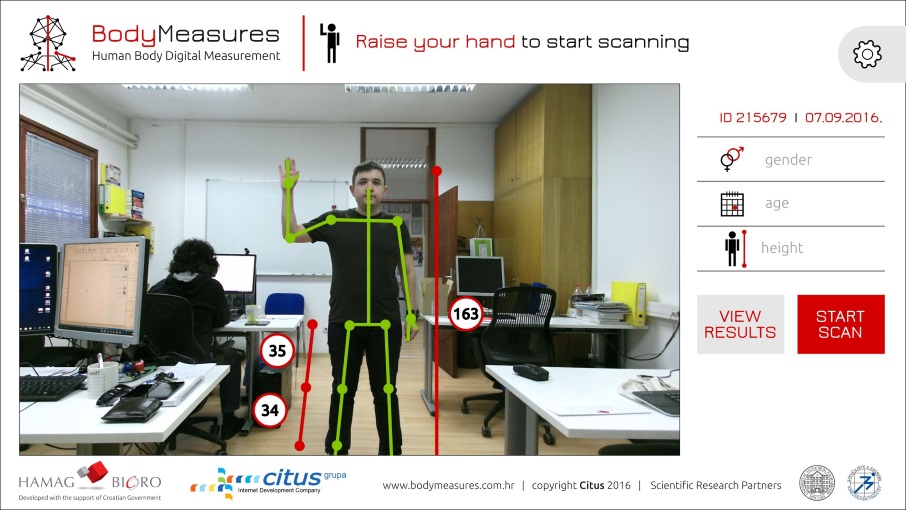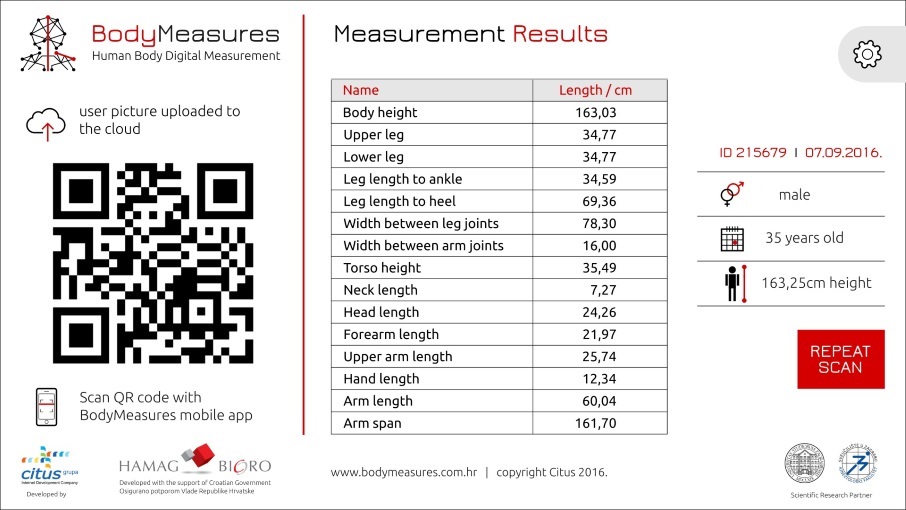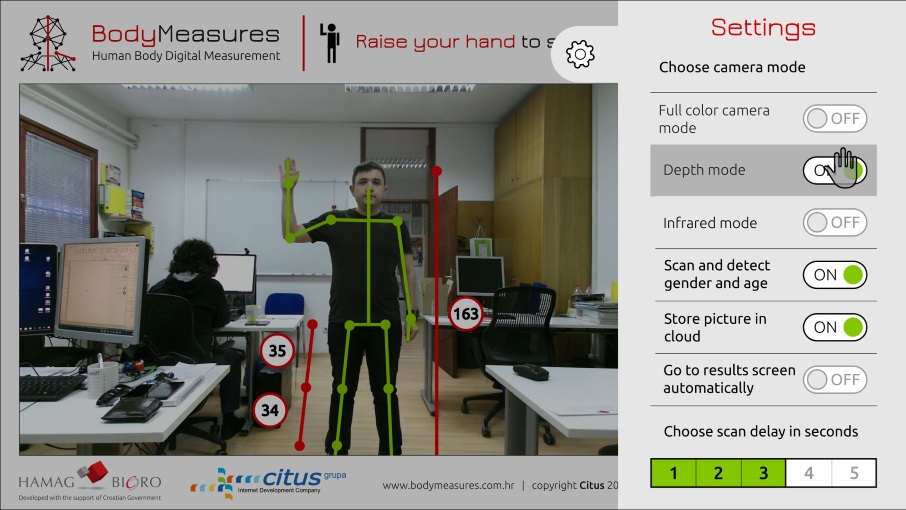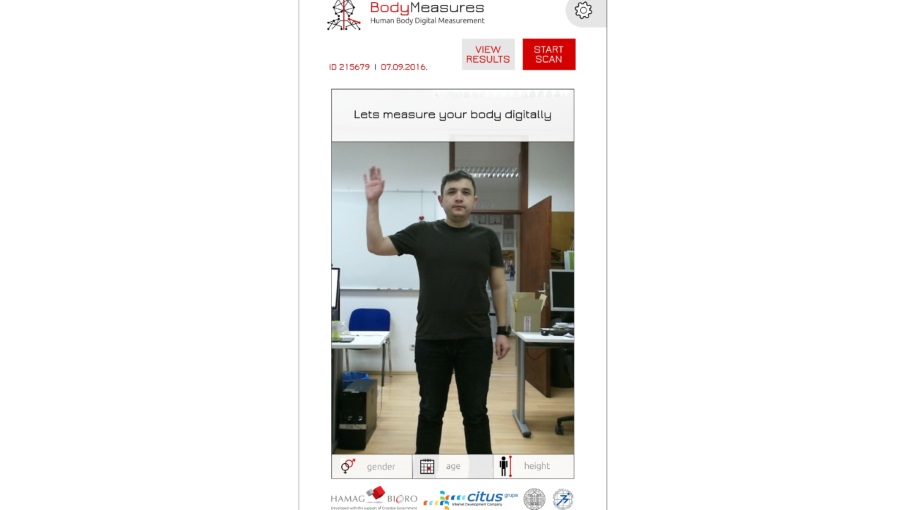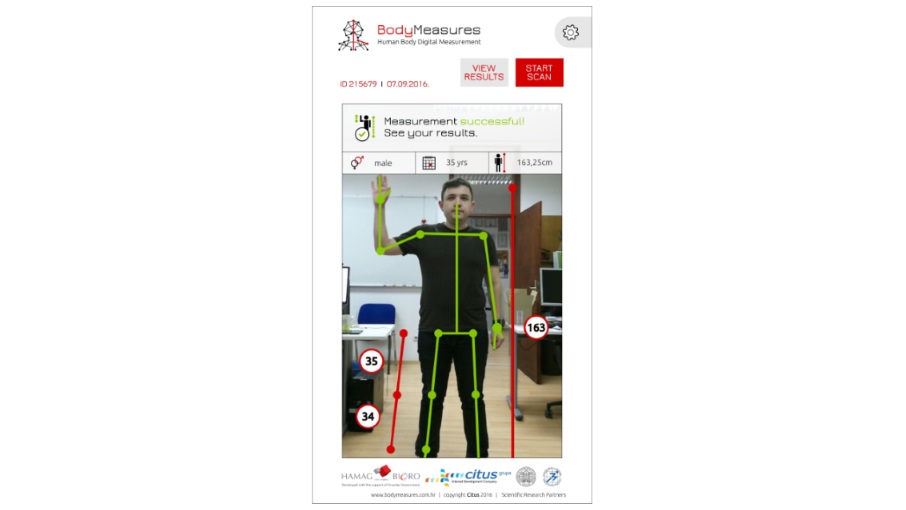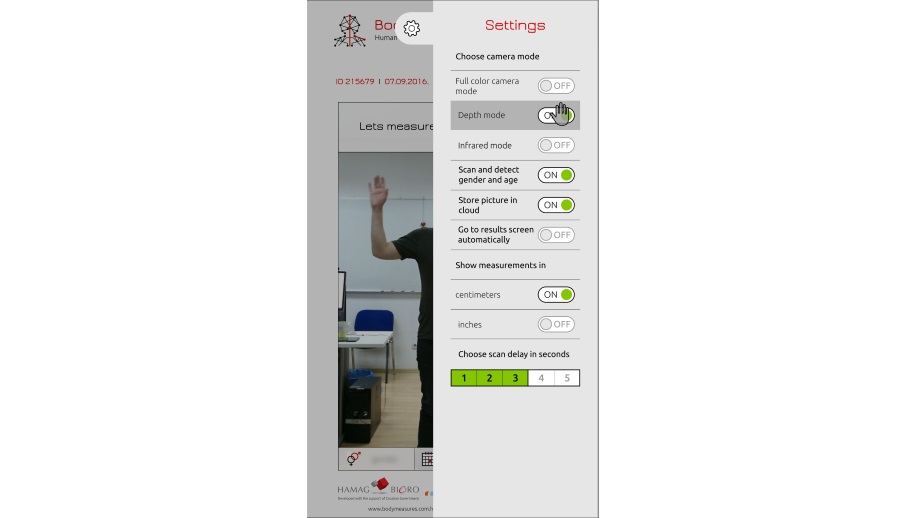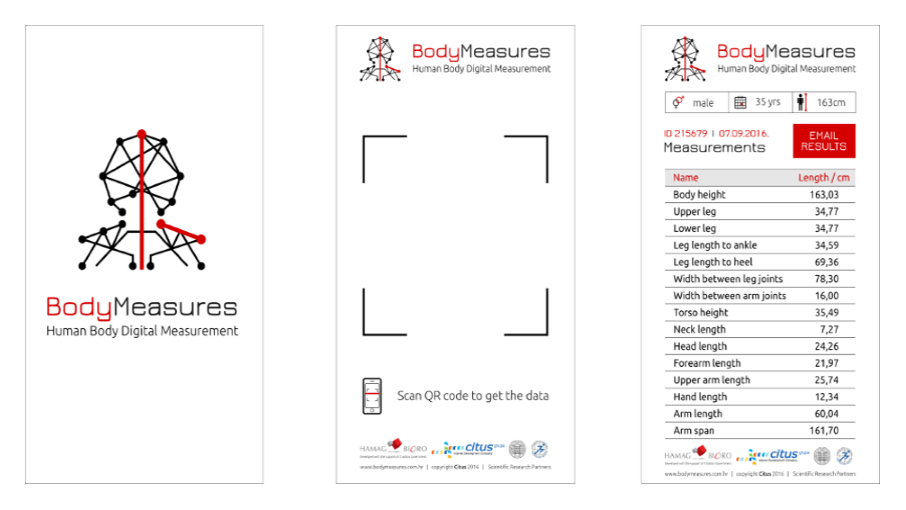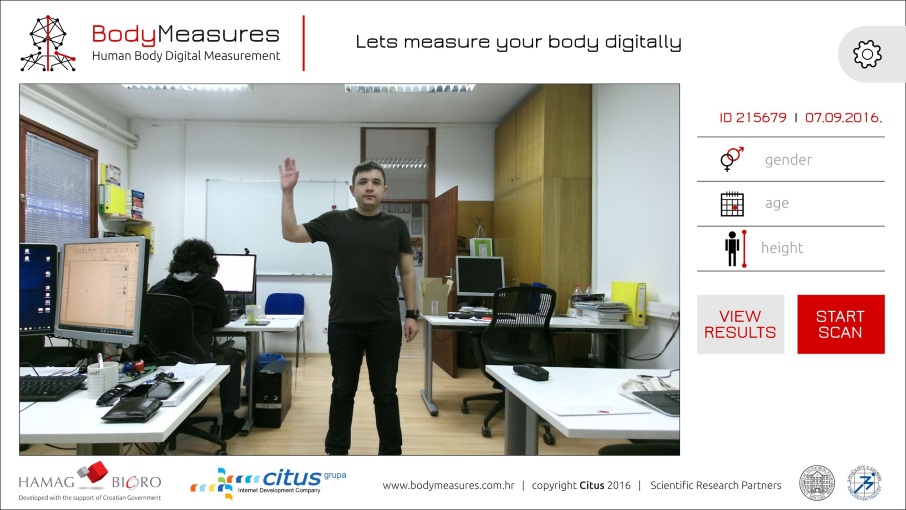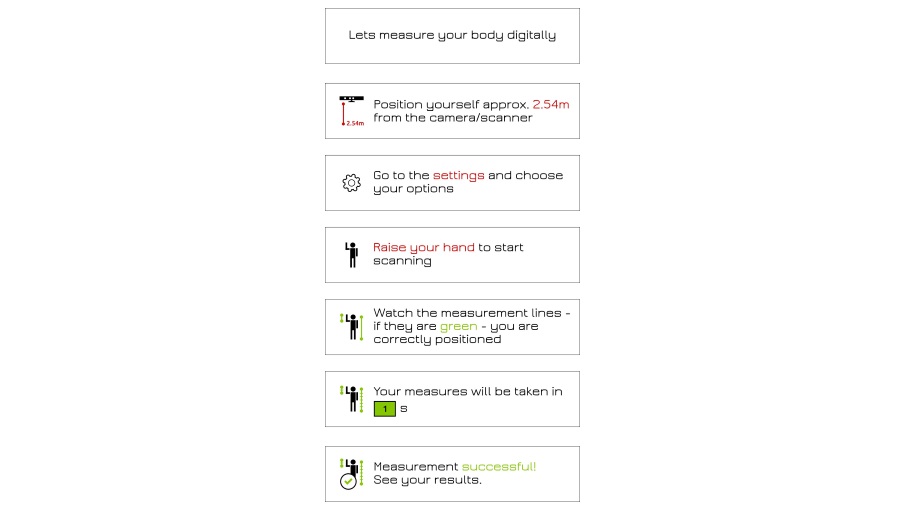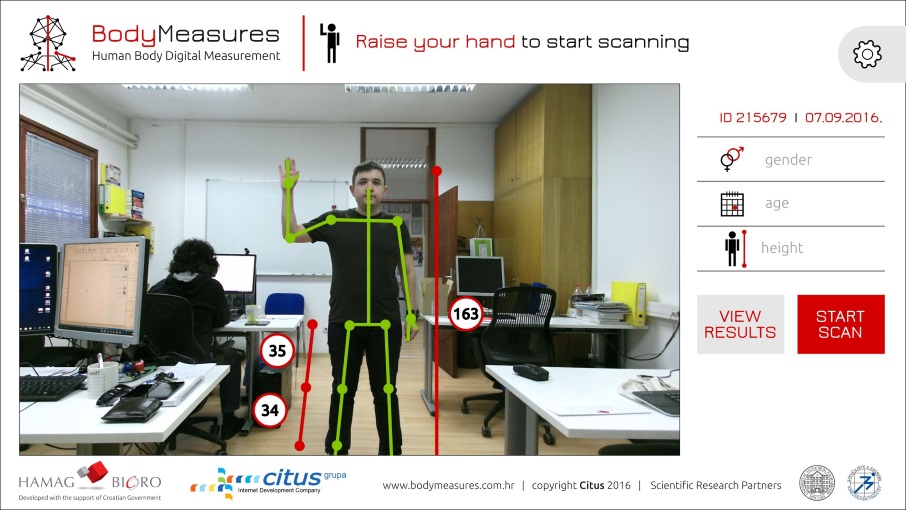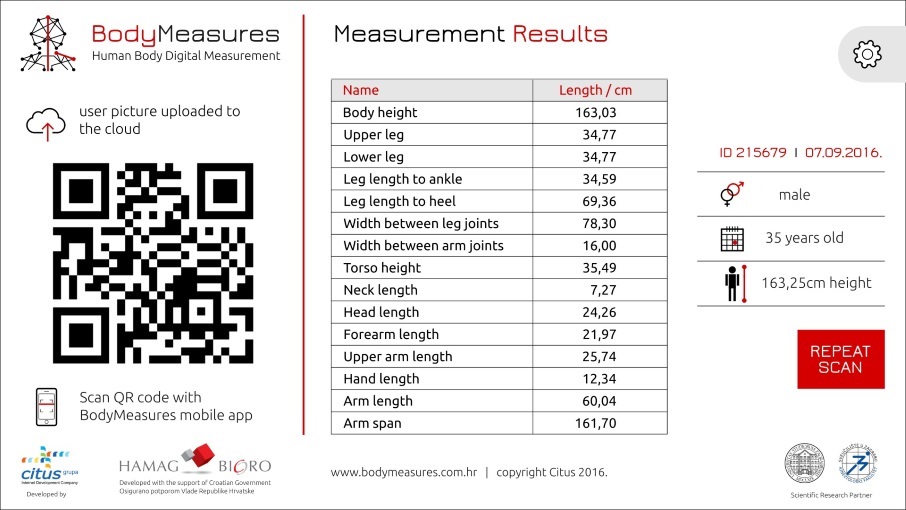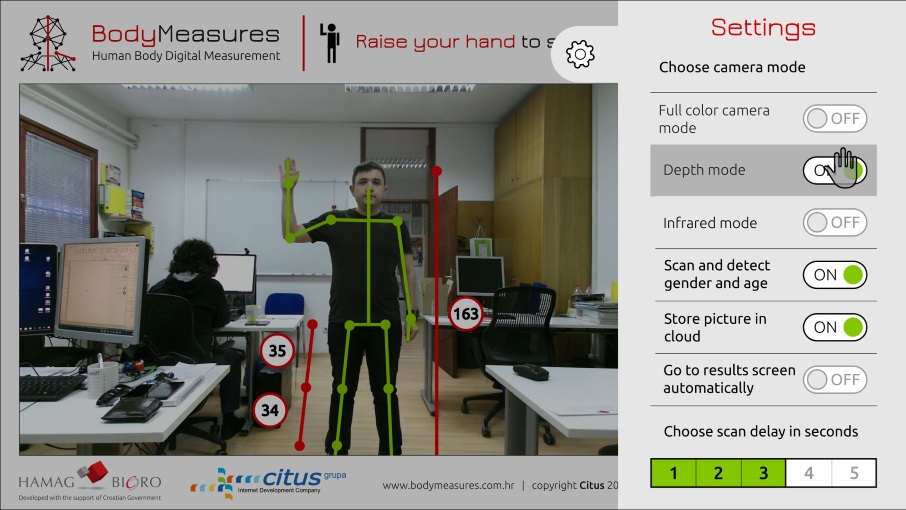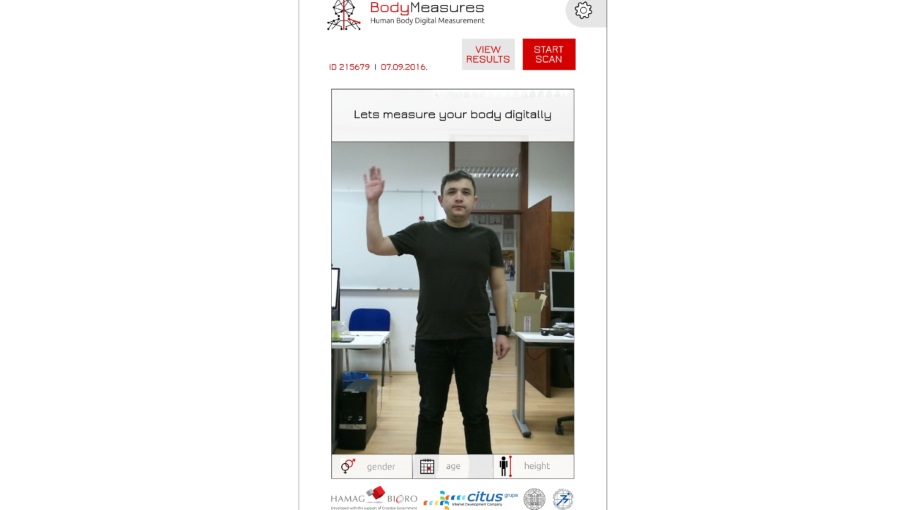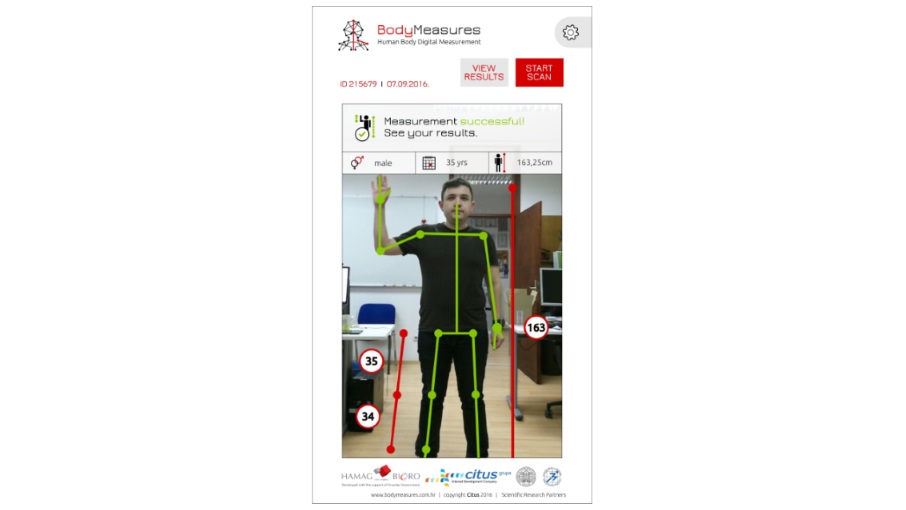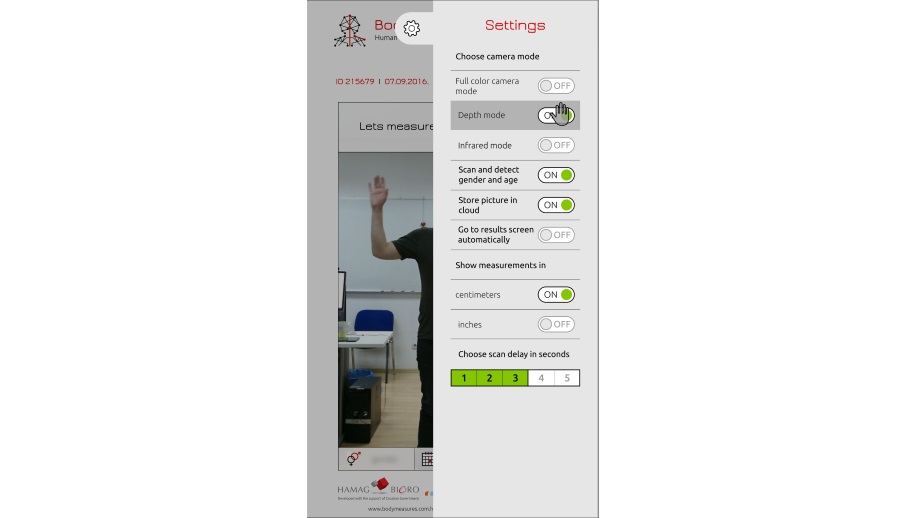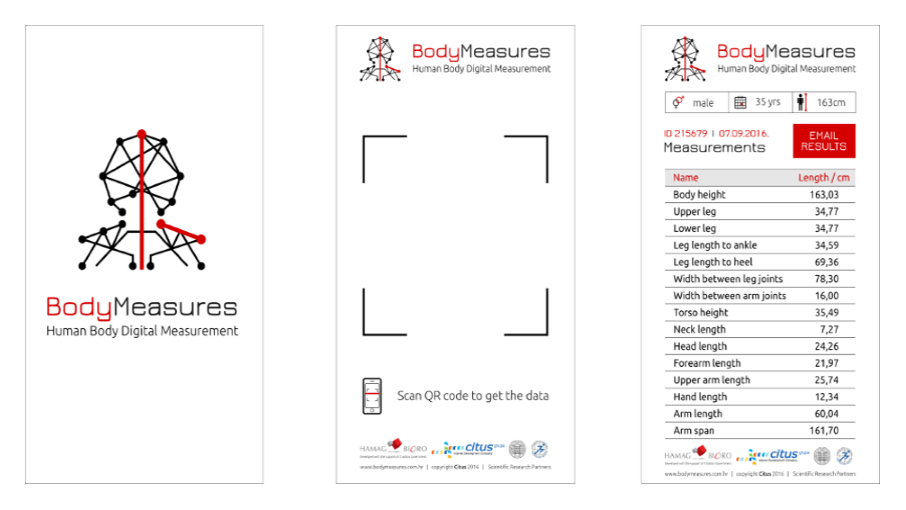
BodyMeasures is computer system for digital measurement of the human body via 3D-sensors, monitor and computer on which BodyMeasures is installed. All taken measurements are saved in a Cloud.
In order to do correct measurements, it is necessary to follow next steps.
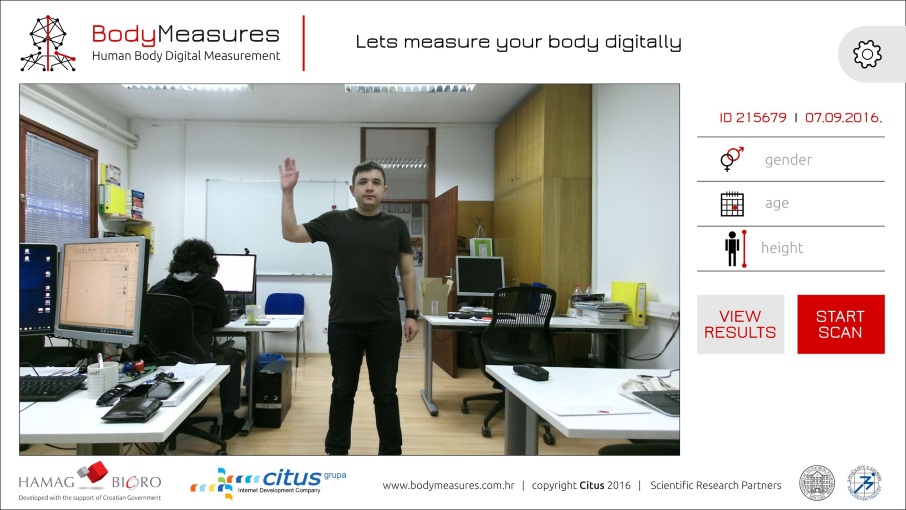
STEP 1: User needs to stand in front of 3D sensor, monitor and computer, on a distance of 2,54 meters.
Monitor can be placed vertically or horizontally. User needs to stand with slightly apart legs, in a slight V, and outstretched hands and fingers, slightly apart from the body.
To activate the system, the user needs to raise the hand. You have 5 seconds to put the hand down and to take the proper body position.
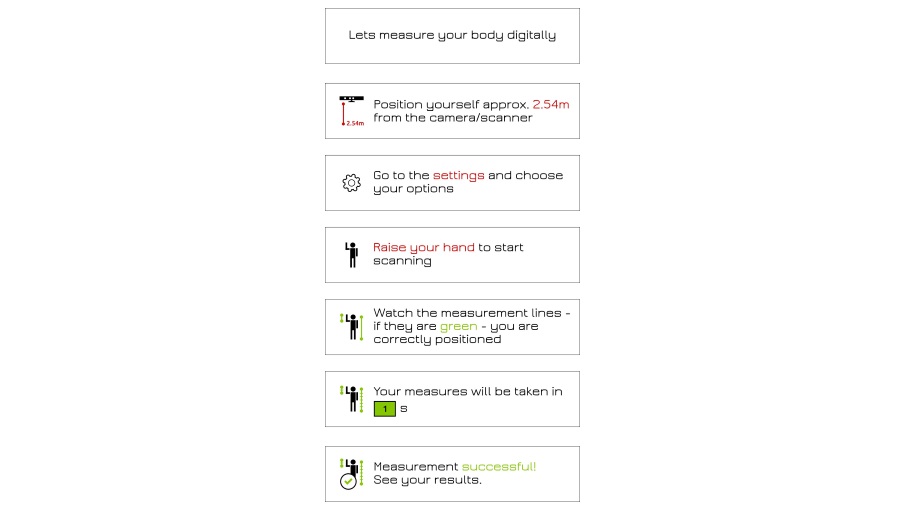
Instruction are also available in BodyMeasures.
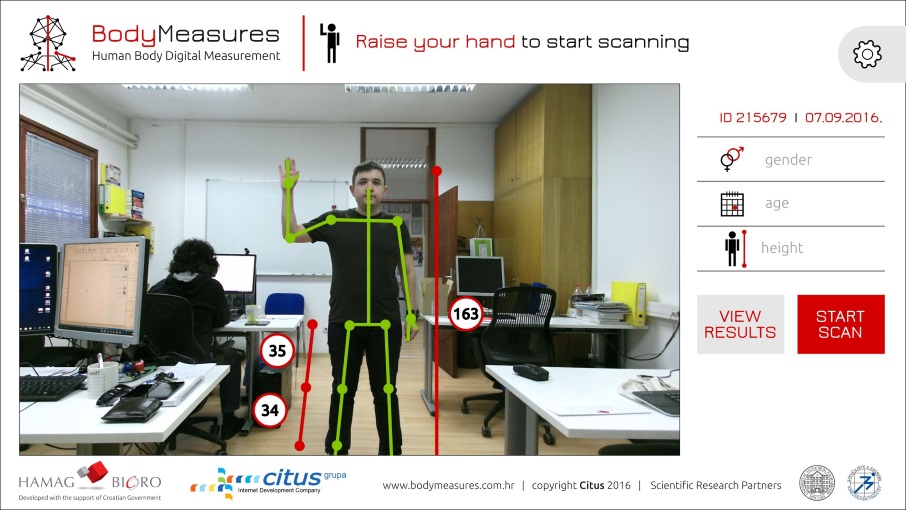
STEP 2: The system with the lines over the skeleton, suggests proper body position and measures the body.
If yellow and/or red lines appear it is indicator that the position of the body is not in the correct position.
Green lines indicate that the user is in the correct position for measurement.
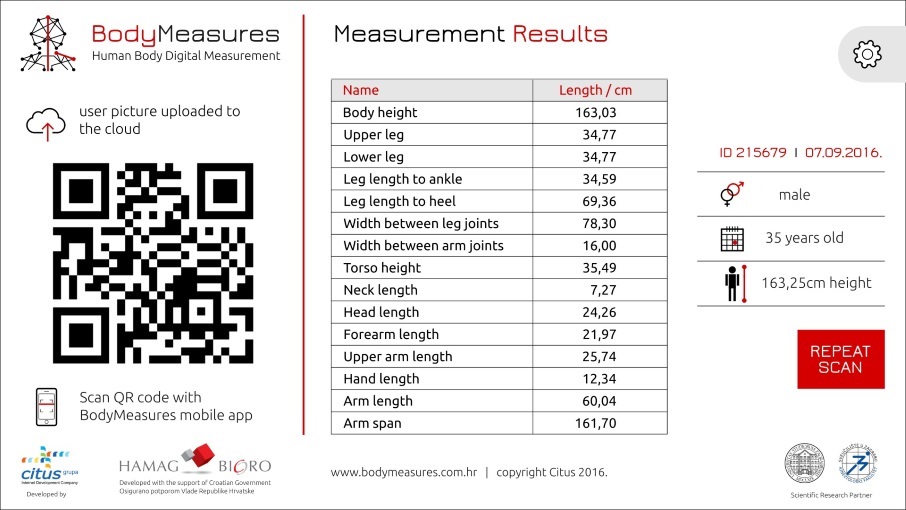
STEP 3: The system scans the user within a few seconds and makes the digital measurements of defined measures.
Upon completion of the measurement the QR code appears. Via QR code the data (measured value), through mobile applications, can be sent to the e-mail of the user. To use the QR code option, it is necessary to scan the QR code with smartphone.
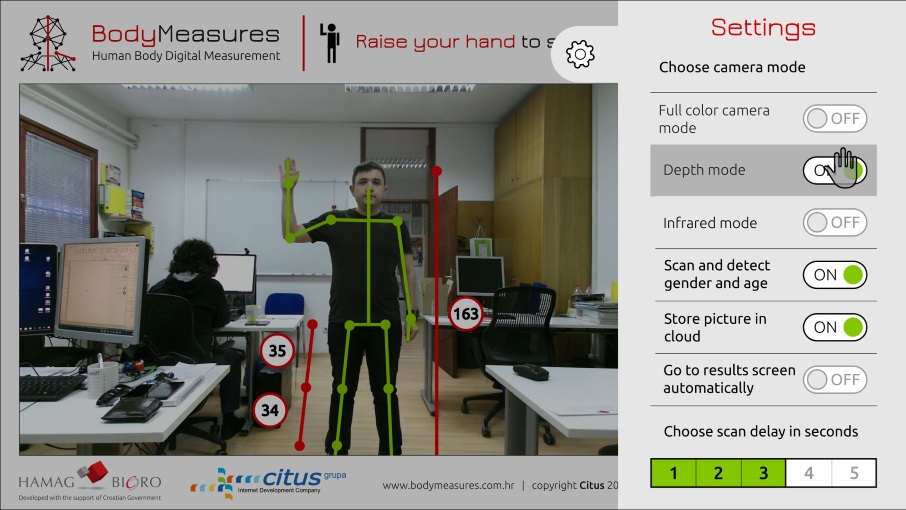
In SETTINGS section you can choose between great features like Infrared mode & Depth mode. Gender & Age recognition can also be switched ON or OFF. Scan delay option is also available for faster or slower body scan. Everything is controled only by movement of your hand.
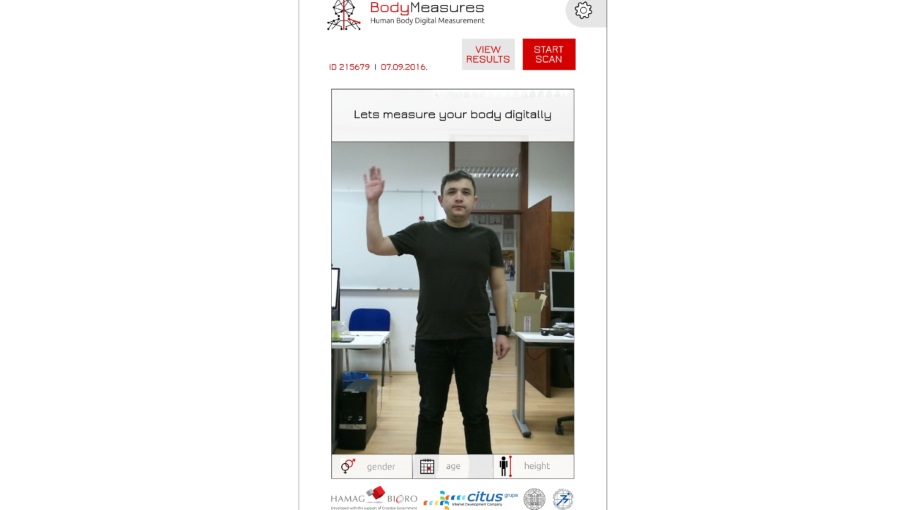
As you might have noticed, another great feature when using BodyMeasures is that you can use your monitor vertically or horizontally. Here are few examples how it looks when measurement is being taken when in portrait mode (monitor is vertical).
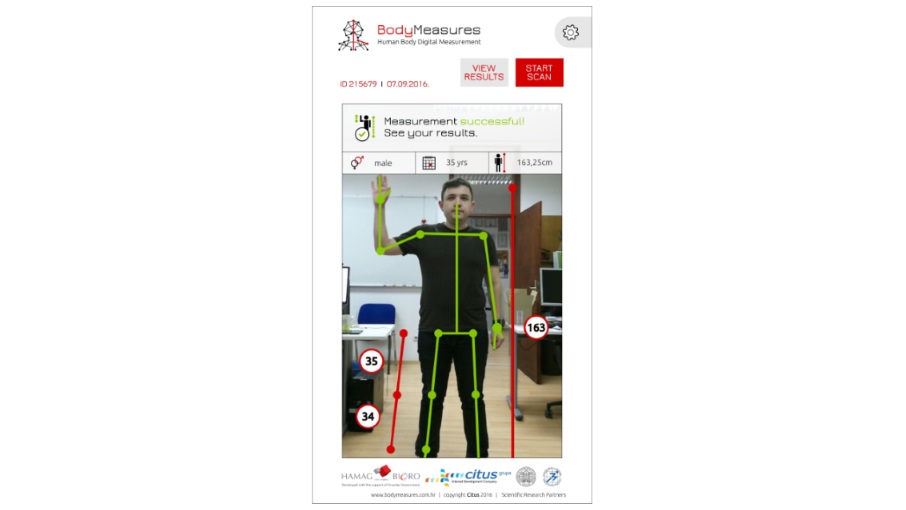
This screen shows STEP 2 of measurement process in portrait mode.

This screen shows STEP 3 of measurement process in portrait mode.
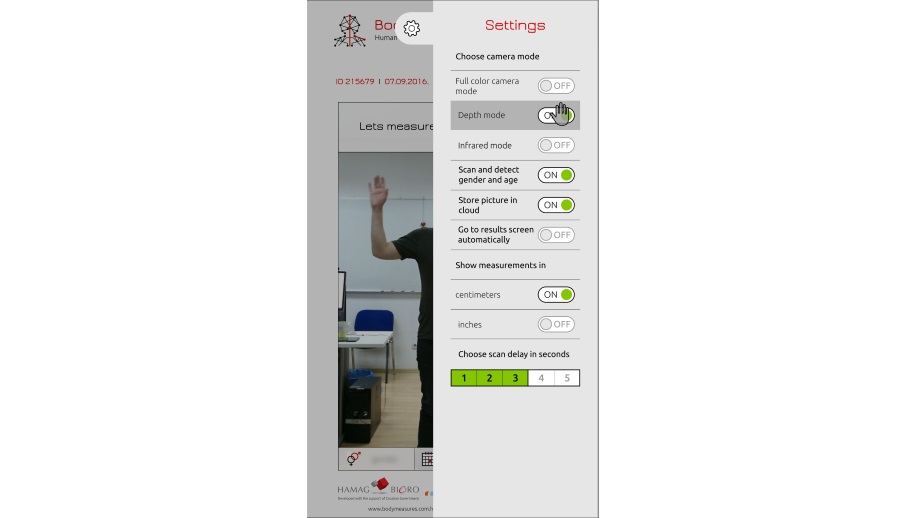
This screen shows SETTINGS menu in BodyMeasures system when in portrait mode.